Cloud storage is a very cool way to back up files, but it has two major drawbacks:
- If you back up everything, it will cost you a lot for the space.
- You need to trust that the company won’t lose, tamper with, or share your files.
I’ve recently discovered a tool called Unison, which provides a bandwidth-efficient way to synchronise folders on two computers, solving both of those problems. It has clients for just about every platform, it’s open source, and it’s been around for over a decade.
I’ve set up a copy of my laptop’s home directory on my desktop computer, so if the data is ever lost, I can just sync it back:
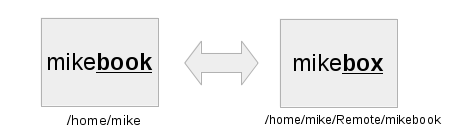
With most ISP’s offering static addresses, you could even put a NAS on the internet to sync with, which would basically be a home DropBox.
Laptop and desktop example
Unison is in most Linux distributions. On Debian or Ubuntu, you can install it with:
apt-get install unison
mikebook has a profile called mikebox.prf, located in /home/mike/.unison/, which tells it to keep a copy of its home directory on mikebox.
root = /home/mike
root = ssh://mike@mikebox//home/mike/Remote/mikebook/
ignore = Name .*
ignore = Name *.iso
ignore = Name *.img
ignore = Name unison.log
ignore = BelowPath Downloads
ignore = BelowPath workspace
Everything can be brought up to speed with:
unison -batch mikebox
If mikebook is running out of space, then I can drag files out of Remote/mikebook to somewhere else, and they simply vanish from the laptop next time it is synchronised.
Notes
- Remote paths require that extra
/in the filename. - Hidden folders seem to be skipped, so keep a copy of your
.prffile in case you blow up your computer.