When I started learning Ancient Egyptian, I wanted to be able to type hieroglyphs alongside regular text, for printing translations. There is a package for the typesetting system LaTeX which does this, called “HieroTeX”. It took me a while to figure out how to use it, but the results are top-notch:
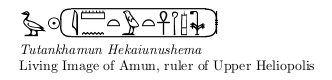
Since I’ve installed this on a few computers, I’m writing up this blog post to make it easier for other Linux users who are trying to figure it out.
Installation
This is tricky, because:
- There is no Debian package! Uh oh.
- Debian is phasing out
tetexin favour oftexlive - The
variables.mkfile needs to be edited for the install to work (diff to apply / how to apply it). This is because the default installation target is the user’s home directory.
I put togethter this script, hierotex-install-3.5.sh, which will get a working HieroTeX install on any recent version of Debian.
#!/bin/sh
# Script to download and install HieroTeX on a Debian computer.
# Use at your own risk.
#
# Some packages you should install first:
# apt-get install texlive make gcc
# Get and extract the files
wget -c "http://webperso.iut.univ-paris8.fr/~rosmord/archives/HieroTeX-3.5.tgz" &&
tar xvzf "HieroTeX-3.5.tgz" &&
cd HieroTeX &&
wget -c "http://webperso.iut.univ-paris8.fr/~rosmord/archives/HieroType1-3.1.4.tgz" &&
tar xvzf "HieroType1-3.1.4.tgz"
# Patch variable.mk to install for the whole system
wget https://mike42.me/static/blog/files/variable.patch &&
patch variable.mk < variable.patch
# Run the installer
sudo make tetex-install
Note: This page is great, but the variables.mk suggested for Debian/Ubuntu does not include the documentation folder, which will cause the installer to crash. It also suggests using tetex, which will not exist in future Debian releases! This is probably fine if you are on a .rpm-flavoured distro.
How to use
Firstly, you will need to know a little bit about the LaTeX typesetting system. See wikibooks.
HieroTeX accepts markup in Manuel de Codage format, which you will either need to learn, or get a tool which helps you mark up text in it. This Linux for Egyptologists page has some excellent suggestions.
The block of LaTeX code below is from my tex-examples repo, and was used to generate the image of Tutankhamun’s cartouche above.
\documentclass[a4paper]{article}
\usepackage{hiero}
\usepackage{egypto}
\begin{document}
\section*{Egyptian hieroglyph example}
\begin{hieroglyph}zA ra < i-mn:n-t-G43-t-S34 HqA-iwn-Sma >\end{hieroglyph} \\
{\em Tutankhamun Hekaiunushema} \\
Living Image of Amun, ruler of Upper Heliopolis
\end{document}
To build the file, you need to filter it through sesh command. Something like this would work:
cat hierotex-example.tex | sesh > hierotex-example-2.tex
latex hierotex-example-2.tex
The actual example uses a Makefile to do this.
Update May 2016: The original website for HieroTeX has gone offline, but is available via the Internet Archive: webperso.iut.univ-paris8.fr/~rosmord/archives/