Unlike most desktop Linux distributions around today, Debian’s default boot screen is still text:
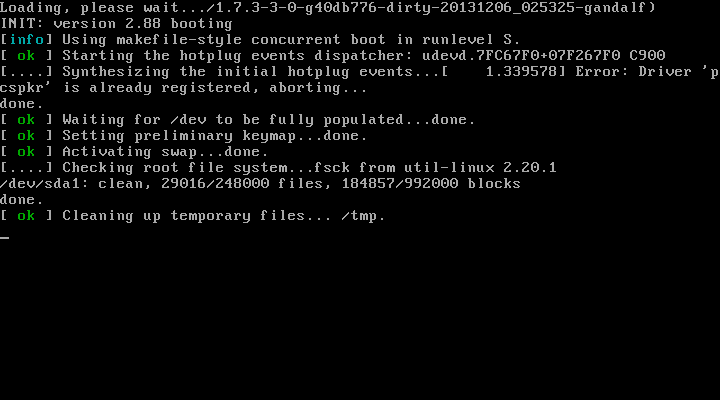
I imagine that this is because there is no distinction between “Desktop” and “Server” editions in the Debian world (see tasksel), so a text-mode boot will work on every type of installation.
Luckily, if you want a graphical boot screen, you can simply apt-get install a package called plymouth and configure it according to these instructions.
The result looks more suited to a desktop PC (screen capture from here):

Plymouth install notes
There is a comment in /etc/default/grub which suggests checking supported graphics modes, which is a Good Idea(TM):
# The resolution used on graphical terminal
# note that you can use only modes which your graphic card supports via VBE
# you can see them in real GRUB with the command `vbeinfo'
#GRUB_GFXMODE=640x480
The theme for “wheezy” was called Joy, so if you have desktop-base installed, you should:
/usr/sbin/plymouth-set-default-theme joy
I tried to get this working in a virtual machine to get an actual screen capture, but on KVM this appears to be quite tricky, due to emulated graphics.