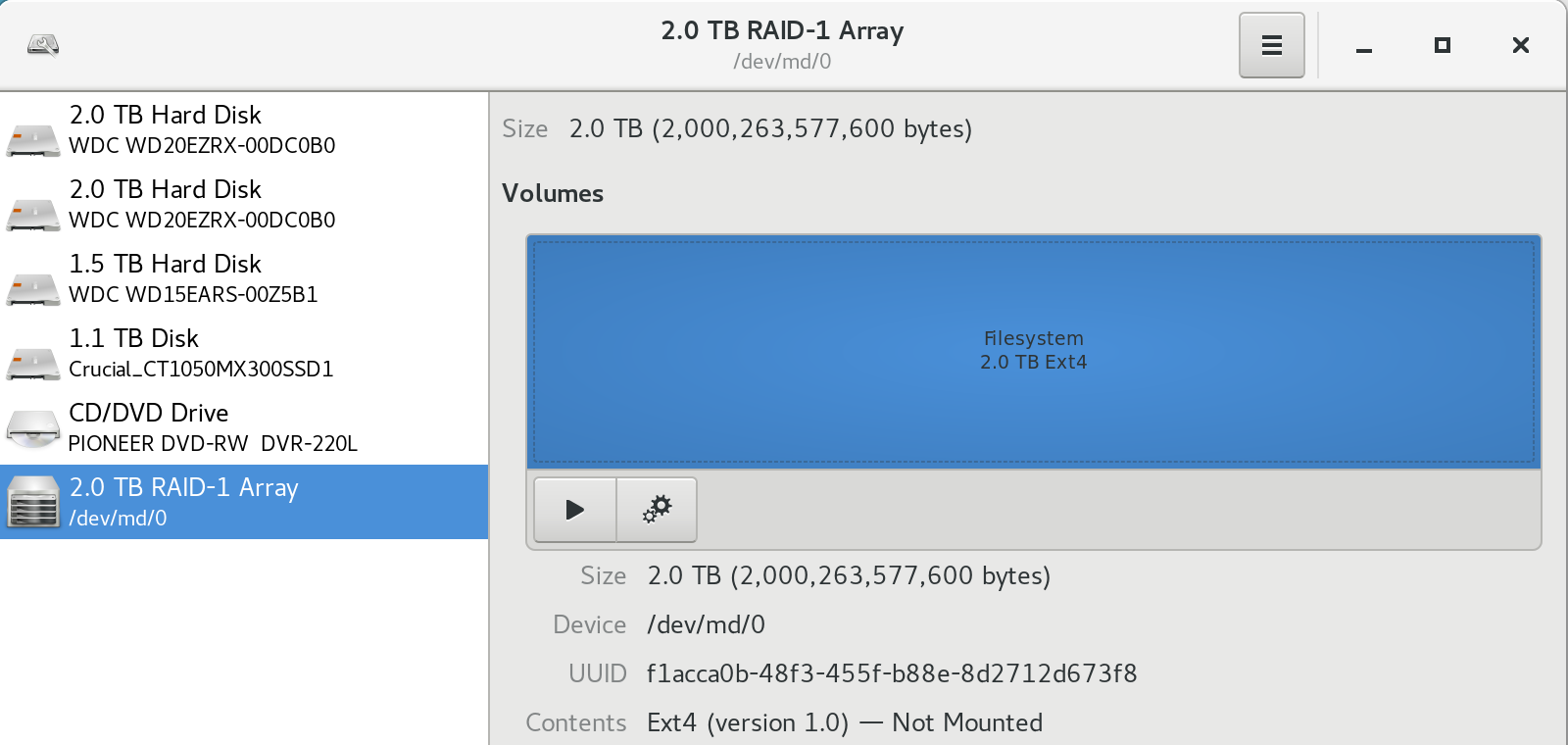With Linux software RAID, if you ever toast your computer, you can retrieve the disks and open up the array on a different computer.
They appear as “Linux Software RAID Member” in the disk utility.
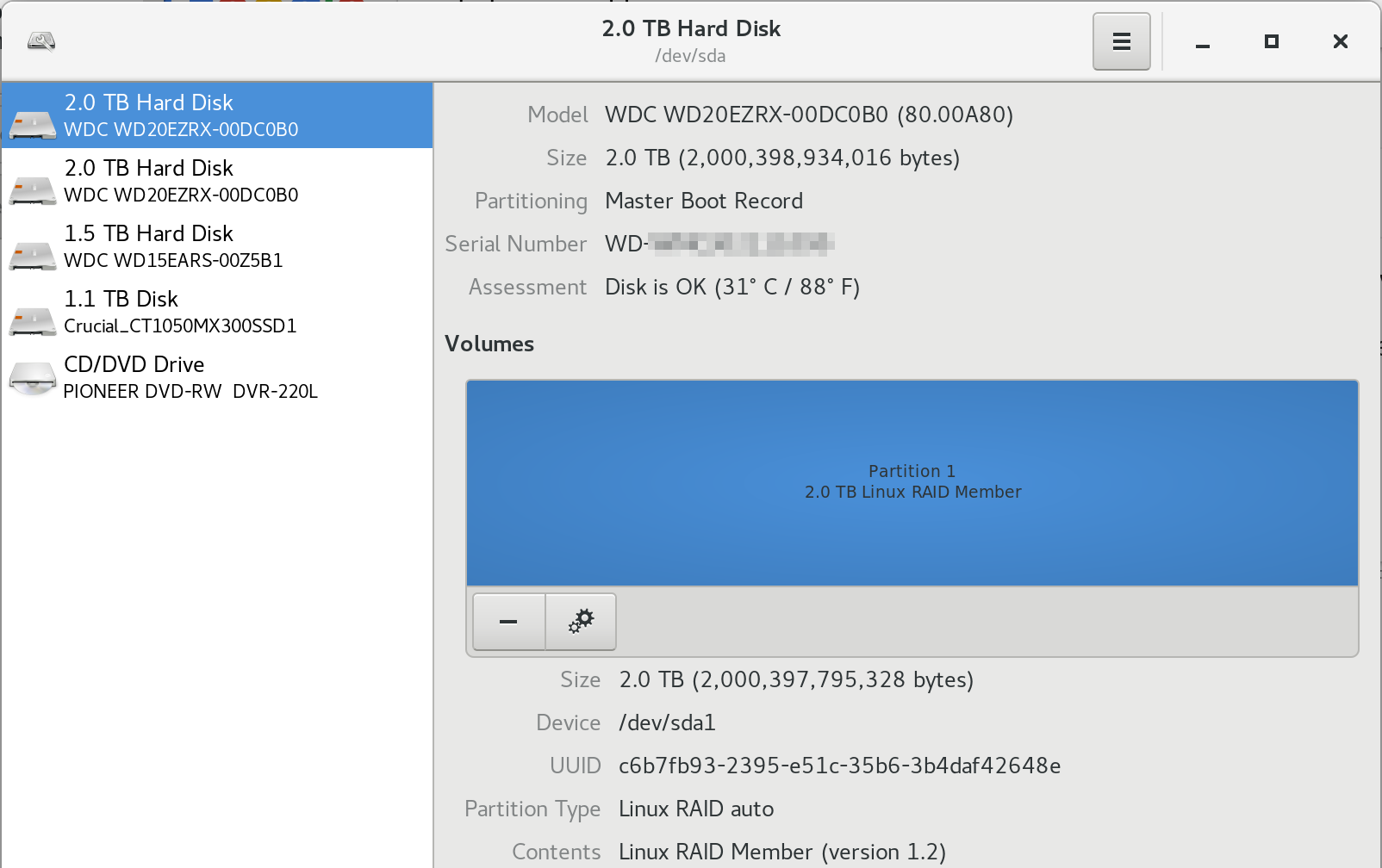
Simply install mdadm, and scan for arrays:
$ sudo apt-get install mdadm
$ sudo mdadm --assemble --scan
mdadm: /dev/md/0 has been started with 2 drives.
The array will then appear as a new disk, which can be formatted, mounted, or cloned via the usual tools.