I needed to write a small command-line utility recently, and thought that it would be a good chance to finally try out the Rust programming language.
I was hoping to learn the basics and implement this program in a few hours, but I found that it wasn’t trivial to just pick up Rust and start writing programs immediately. The compiler is quite strict about how you use variables, so progress is slow if you don’t really know what you are doing. Still, Rust allows you to produce programs with some valuable properties, so I’m planning to set aside some time to learn it properly.
In the meantime, these are a few of the first impressions that I had of Rust, as somebody completely new to this particular software ecosystem.
Initial installation is easy
I needed to install the rustc compiler and cargo dependency manager. I found that the command packages for Debian testing were up-to-date, so I installed directly from apt.
sudo apt-get install rustc cargo
From there, it took all of one minute to create a file called hello.rs, drop the “Hello world” program, and see it run:
fn main() {
println!("Hello");
}
The rustc compiler has a simple-enough invocation:
$ rustc hello.rs
And the resulting program ran as expected.
$ ./hello
Hello
There were no surprises here. It seemed to work just like C so-far.
Output files are large
The output binary file was much larger than I expected, at 246K.
$ ls -Ahl hello
-rwxr-xr-x 1 mike mike 246K Apr 13 21:55 hello
For comparison, I wrote out a similar program in C to see how large it was.
#include <stdio.h>
int main() {
printf("Hello\n");
return 0;
}
It compiles and runs with the below commands, was 8K.
$ gcc hello.c -o hello
$ ./hello
Hello
$ ls -Ahl hello
-rwxr-xr-x 1 mike mike 8.3K Apr 13 21:57 hello
The FAQ explained a few specific reasons why this was the case.
Compile is slow
Compilation took around a quarter of a second. This does not seem like much, but it certainty slower than I expected for such trivial code.
$ time rustc hello.rs
real 0m0.298s
Compared with the C program:
$ time gcc hello.c -o hello
real 0m0.044s
Again, the FAQ points out that zero-cost abstractions incur a compile-time penalty.
Since compilation is a notoriously time-consuming activity with existing languages, I’m hoping that the compile times for Rust are acceptable for small projects.
Legendary compile errors
I’ve read about rustc being very strict, but printing good errors. So, I deleted a ! character and tried to re-compile.
fn main() {
println("Hello");
}
This code produced an error as expected.
$ rustc hello.rs
error[E0423]: expected function, found macro `println`
--> hello.rs:2:3
|
2 | println("Hello");
| ^^^^^^^ did you mean `println!(...)`?
error: aborting due to previous error
The error message suggested the correct code to use, which is better than what you get from most compilers. I’m pretty happy with that.
Editor support is good
Next, I needed a better Rust editor. Eclipse support for Rust was present, but had a patchy maintenance status.
So I tried adding the Rust plugin for IntelliJ IDEA community edition, which is still a fully open source stack. This was point-and-click. The basic steps follow-
Open IntelliJ and click Configure:

Then Plugins:

Search for “rust”, and click Search in Repositories:
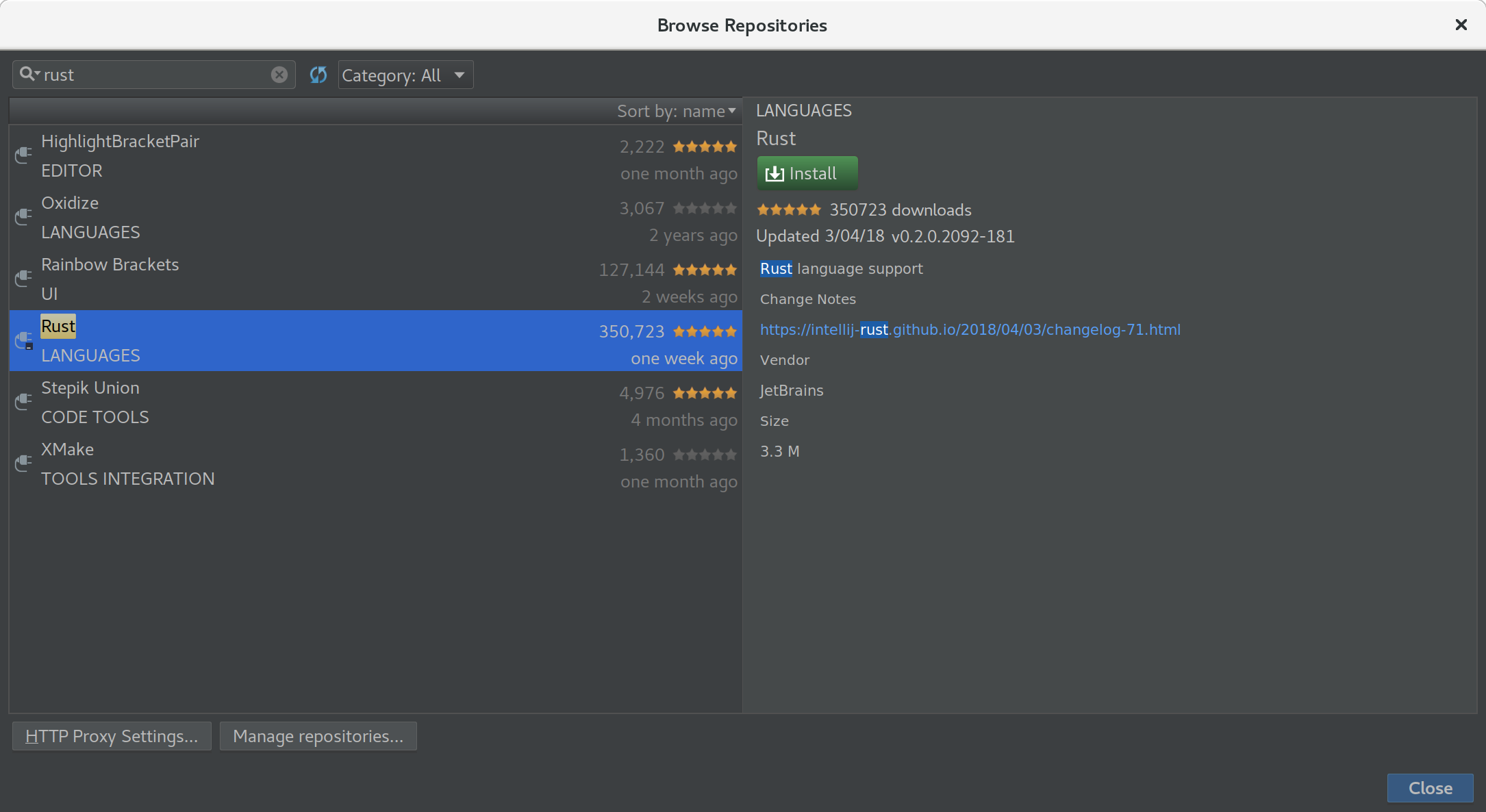
Then click Rust → Install, and wait:
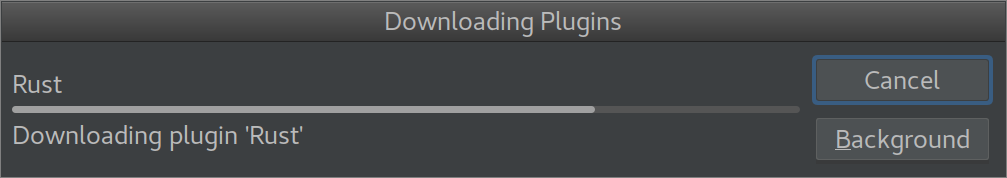
Once it installs, restart the IDE.

The New Project dialog now shows Rust as an option.
I needed the rust-src package to fill out these options:
$ sudo apt-get install rust-src
$ apt-file list rust-src
/usr/src/rustc-1.24.1/src/ ..
In the IntelliJ Rust environment, most editor features worked, but the debugger was not supported.
So, IDE support is mostly there, but it’s not easy to start hacking as something like Java.
Dependency management
I noticed that Cargo produces .lock files which contain checksums and exact versions of dependencies.
As a composer and yarn user, this was familiar.
“Clippy”
I couldn’t use the clippy linter to check my code, because it does not work on the stable Rust releases. The ’nightly’ Rust releases are not available in the Debian archive.
So, for installing rustc, I should have used rustup, not apt-get. Lesson learned!
Documentation
I followed the “Guessing game tutorial” from the official Rust book in the IDE, which taught basic I/O, variable scope and control structures in Rust.
The go-to source reference for Rust is ‘The Rust Book’, which is also collaboratively built and freely licensed.
There is also an immense amount of high-quality discussion taking place between Rust users, which I found to be surprisingly accessible as a novice.
- ctjhoa/rust-learning on github.com
- Questions tagged ‘rust’ on stackoverflow.com
Having never used the language before, I didn’t have to ask any questions to get these basics working, which suggests that the available resources are pretty good.